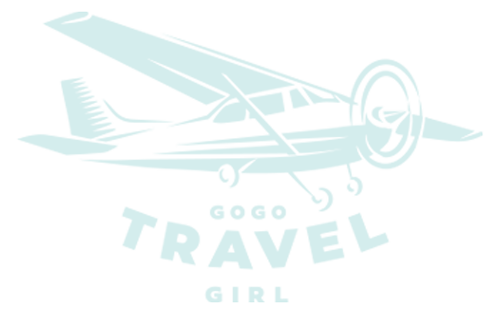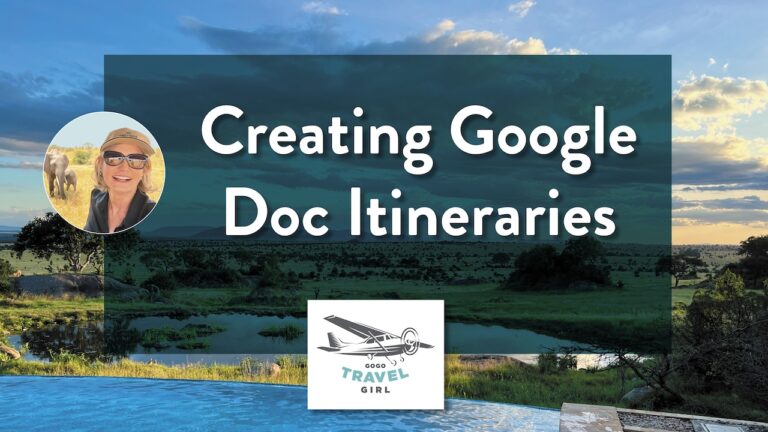Google Docs for Travel Planning is a Perfect Way to Develop Your Travel Plans or Just Develop Travel Ideas!
Are you looking to create or explore some trip itinerary options? You may not be surprised that Google Docs for Travel Planning is an ideal way to get started. I plan on creating several of these How To Google Doc documents, so if you like this or have suggestions, just let me know by email. The 3-minute video below is the first in getting started with Google Docs.
The 11 Best Reasons to Use Google Docs for Travel Planning:
- It’s fluid. You can change it even if you’re on the road from a desktop or mobile phone.
- It’s TOTALLY FREE!!! No app required, no ads, no salesly waiting time.
- It’s shareable! I share this with my hubby so he always knows what’s up and in case we get separated. Plus, share it with your trusted friend or family at home so they know how to reach you in case of an emergency.
- Because it lives in Google Docs, it’s easily accessible and can be saved offline as well.
- It formats well to desktop and mobile devices.
- It’s interactive, so your links are live – for reservations, maps, and sightseeing!
- It takes up NO space on your phone or device since it lives in the cloud.
- Your shared friends and family can edit or make comments to prepare for a better trip.
- You have a LIVE document in case of any emergency and can track it for insurance purposes.
- Copy and paste. So easy from any type of URL or image. Especially works well with Google Maps.
- It’s live for as long as you need it. Done? Simply remove it. Or duplicate it as I do for every trip.
Watching the video is the easiest way to get started. The next lesson will be how to fill in your outline with more detail and incorporate My Maps from Google. Plus some quick links to tours and hotels.
Looking for more travel tips?